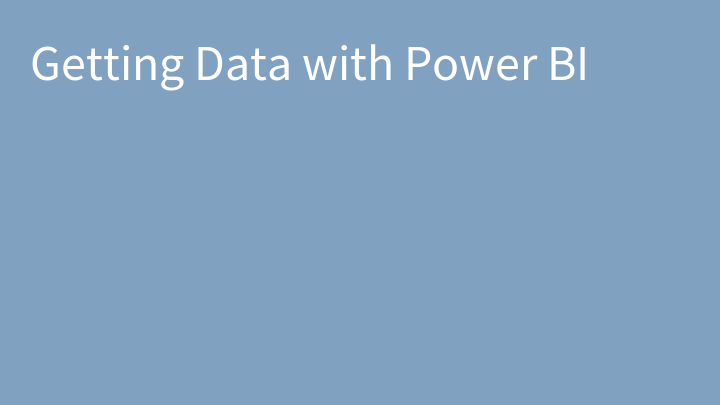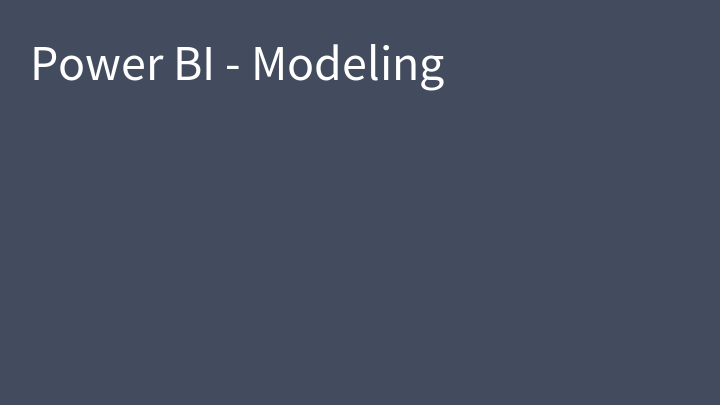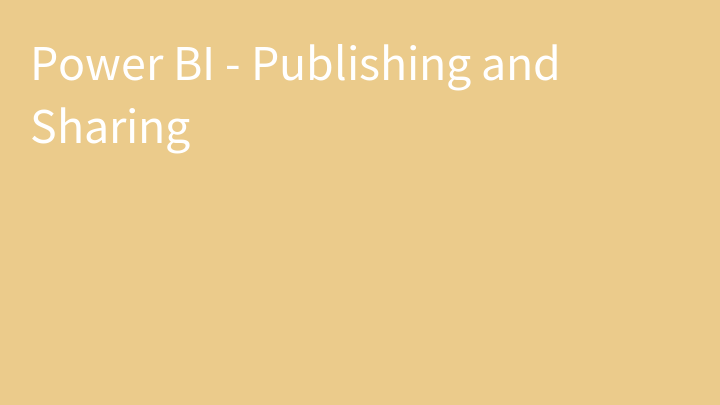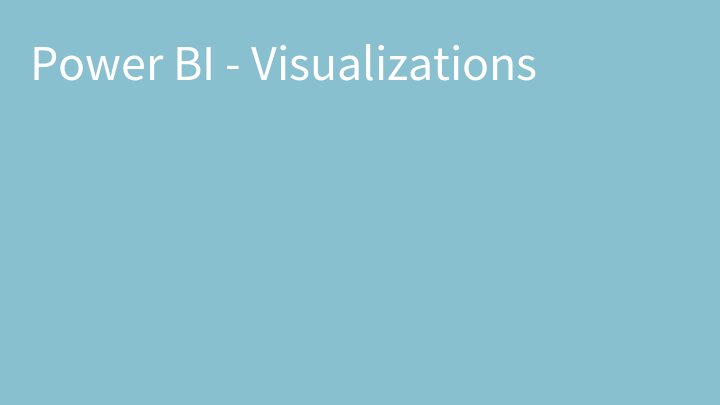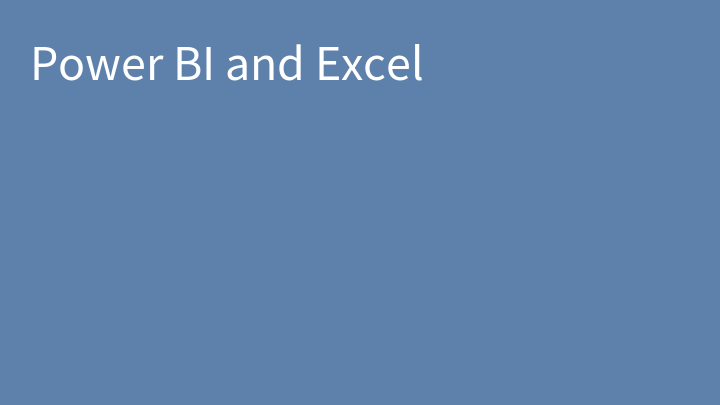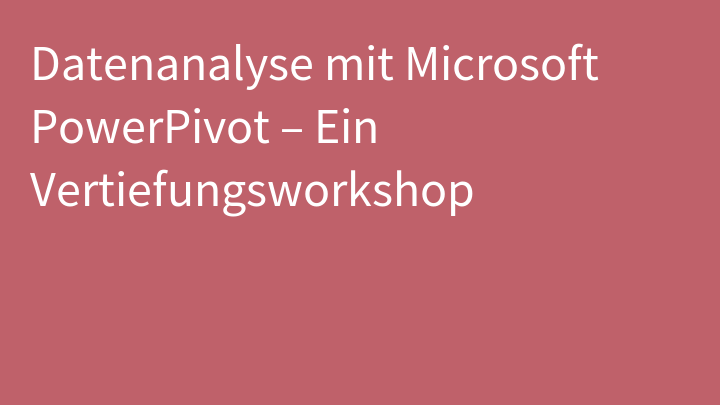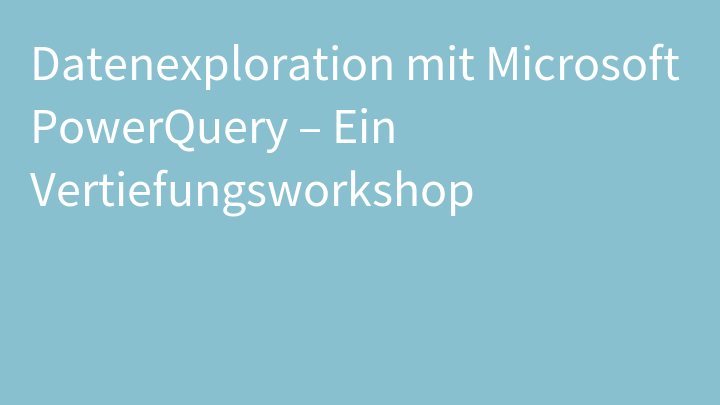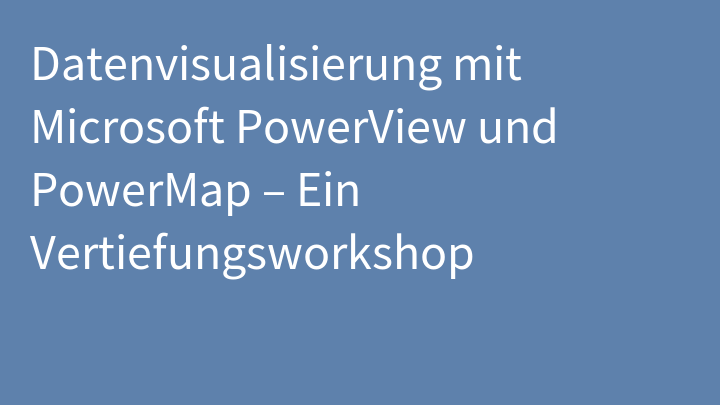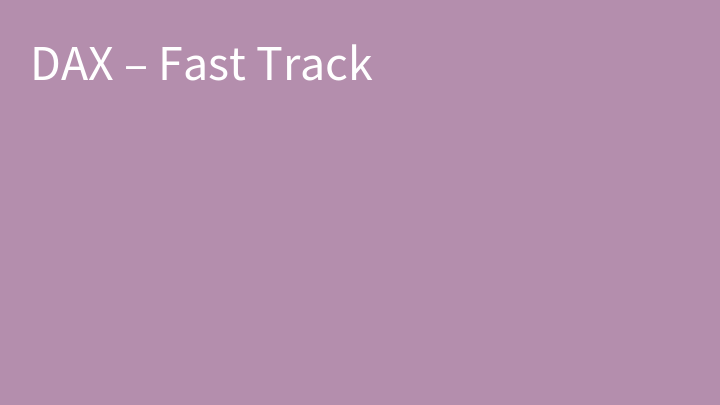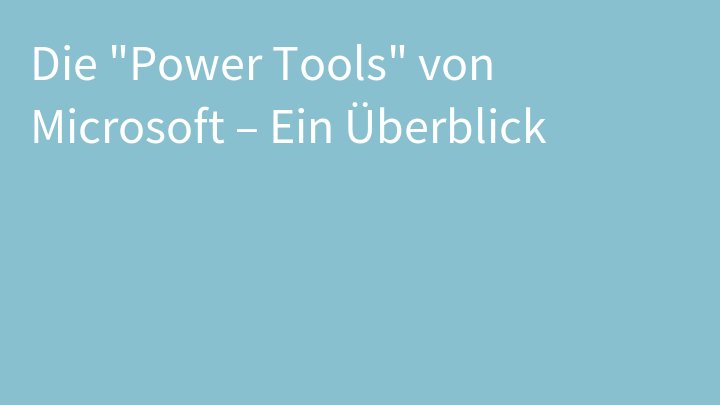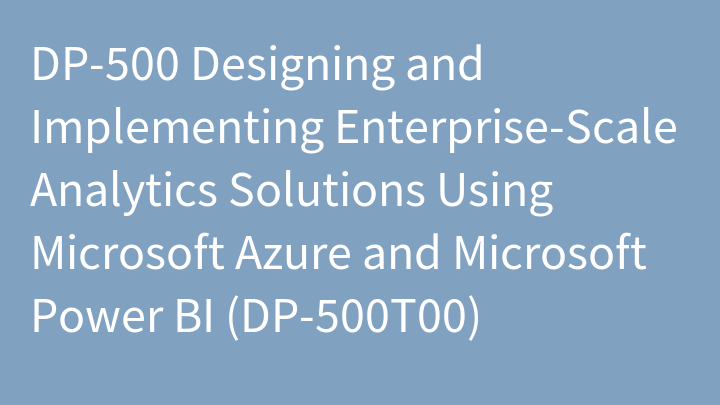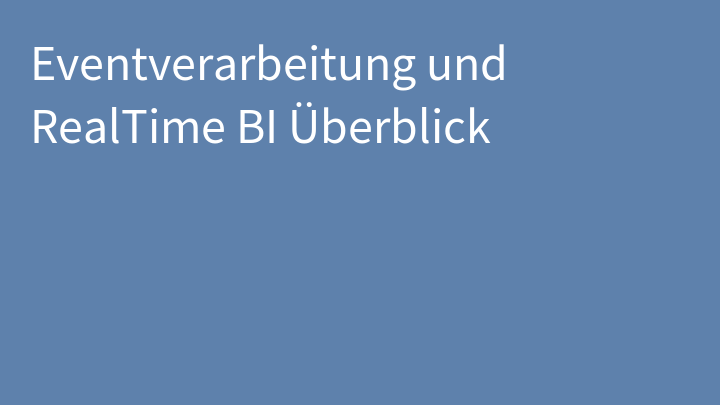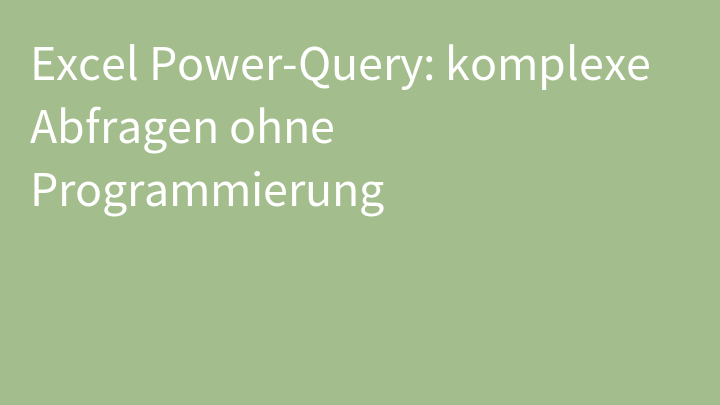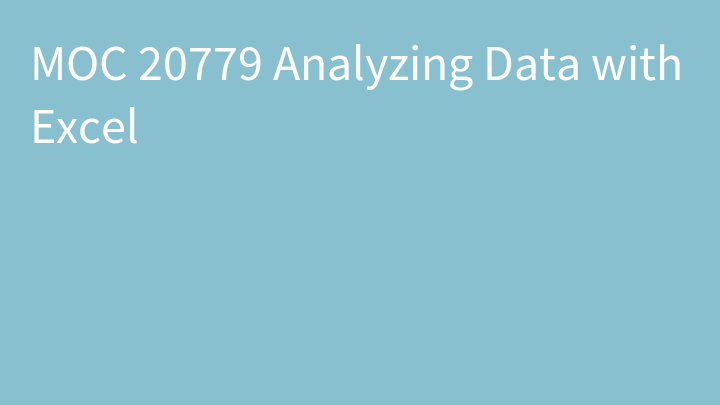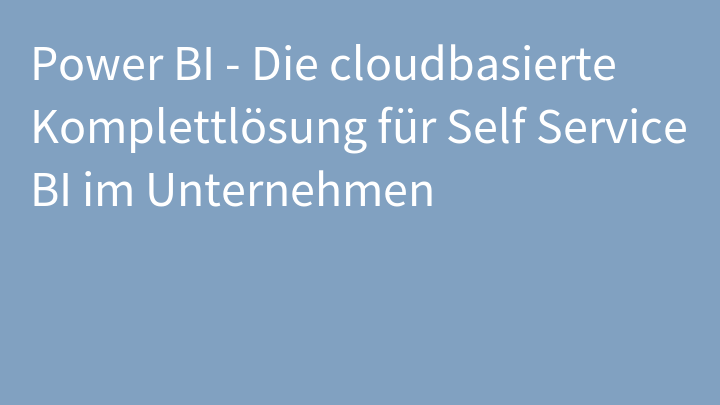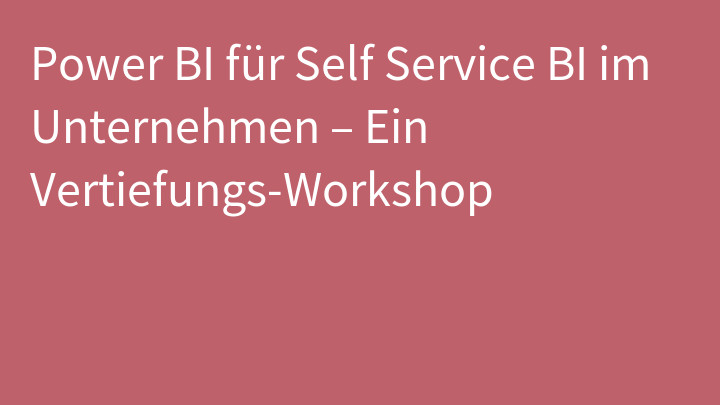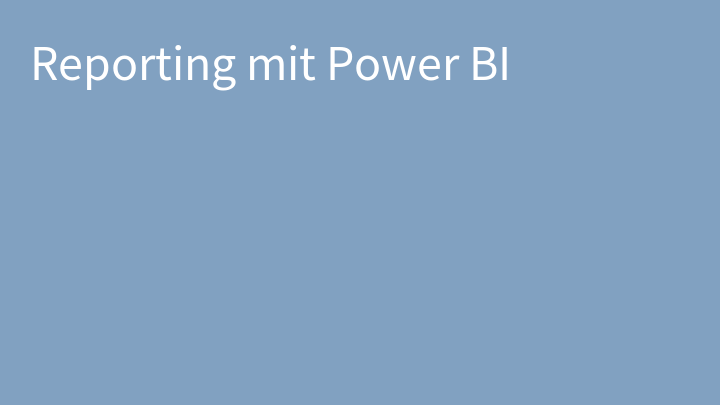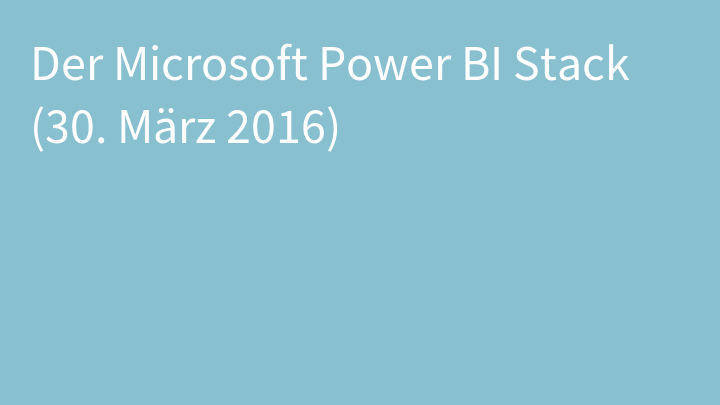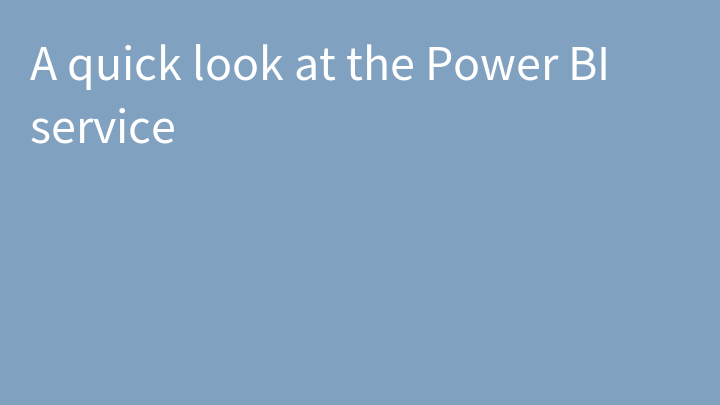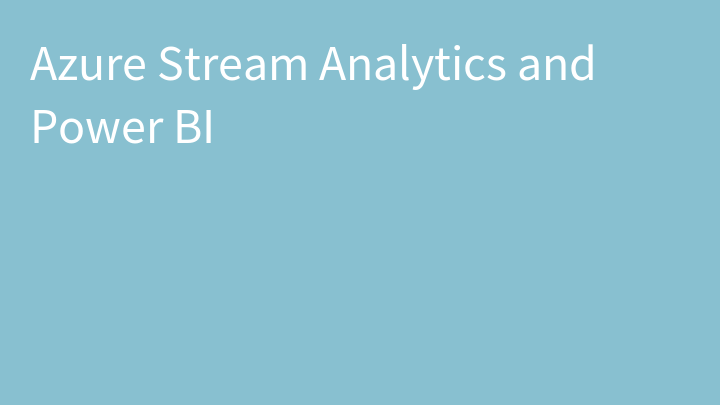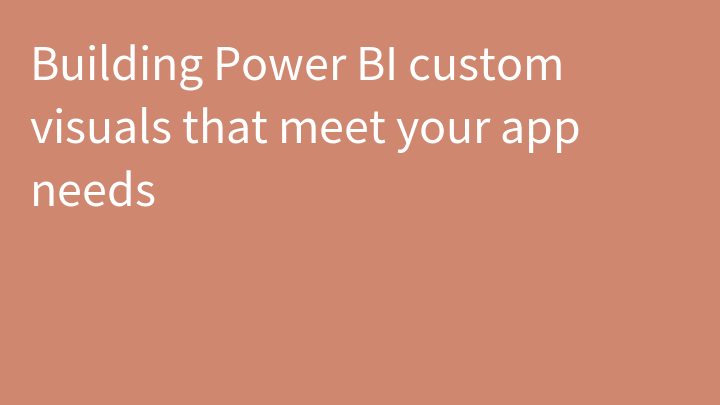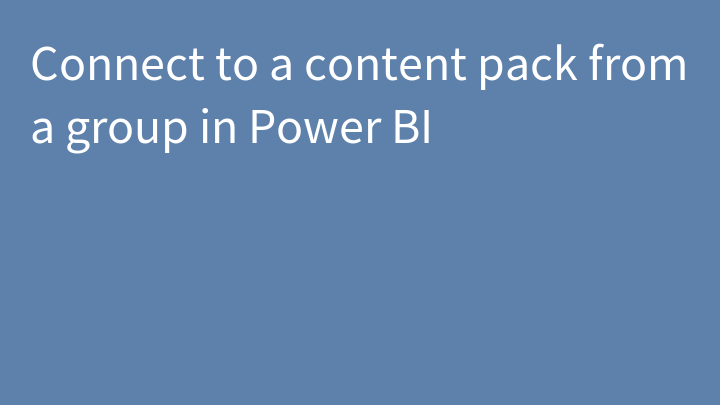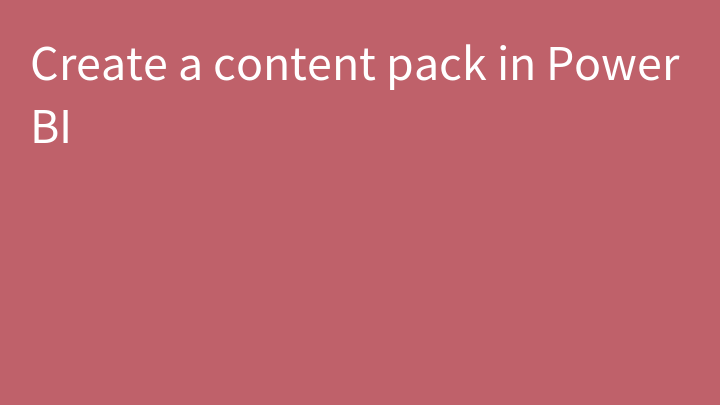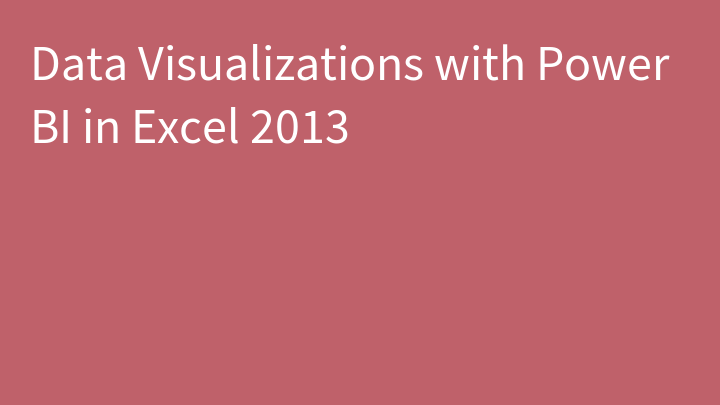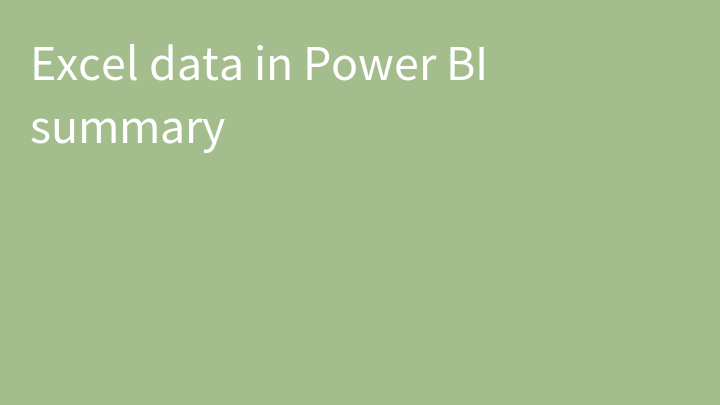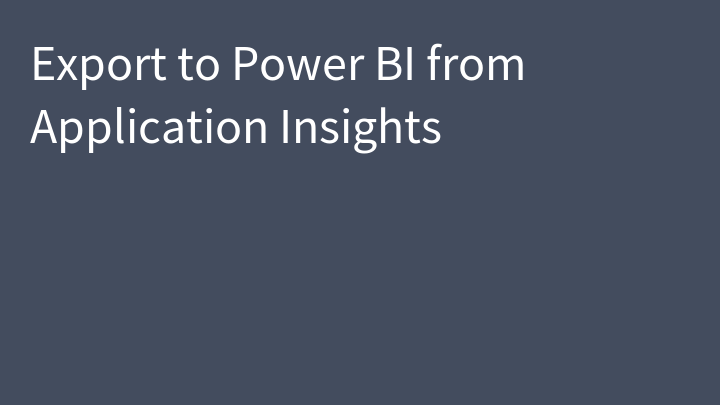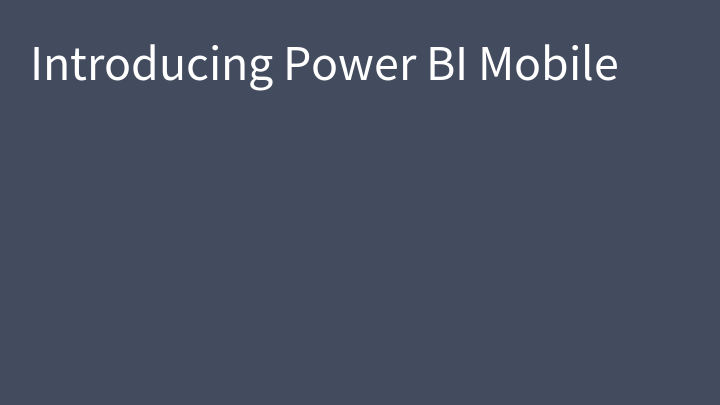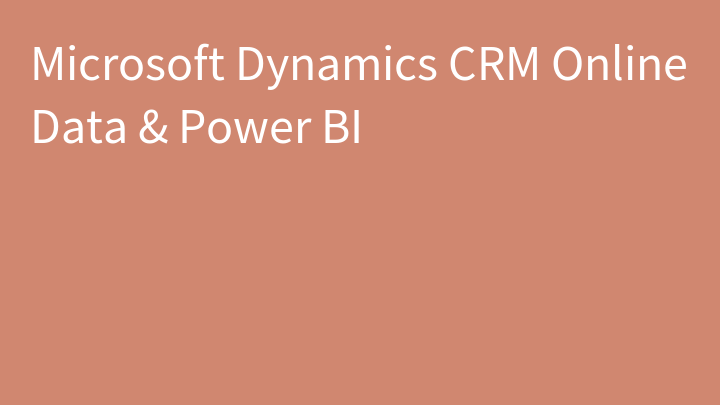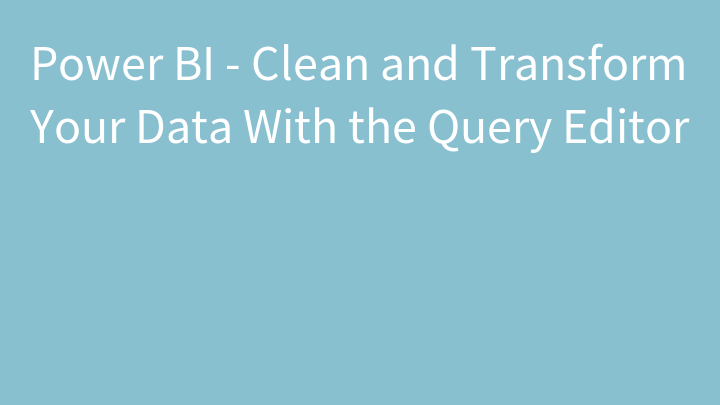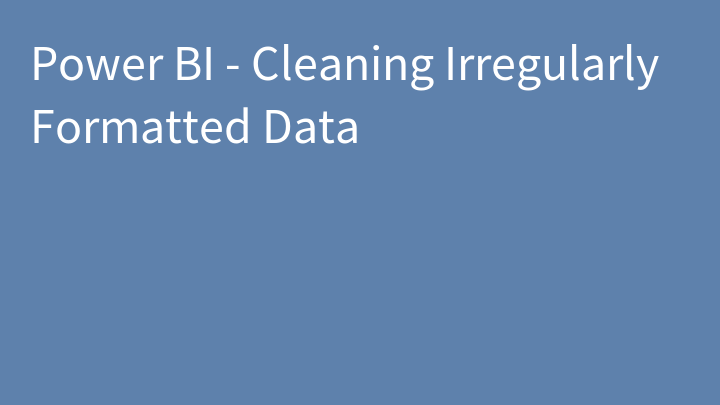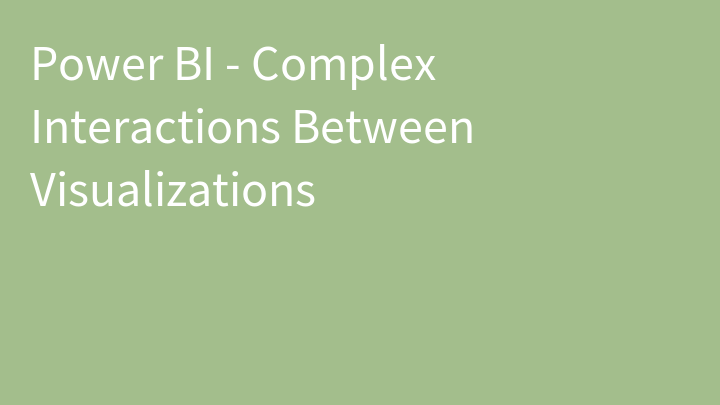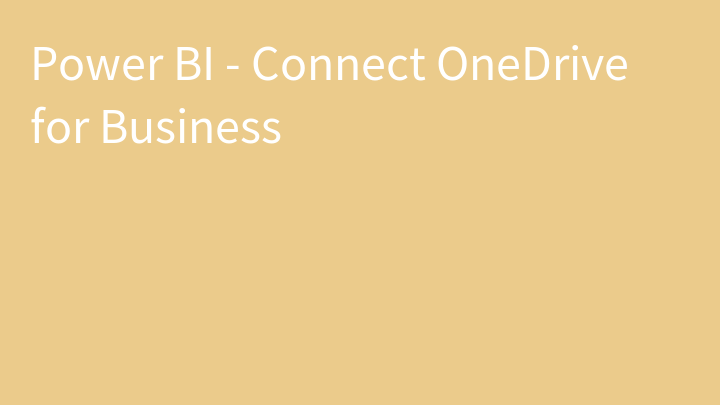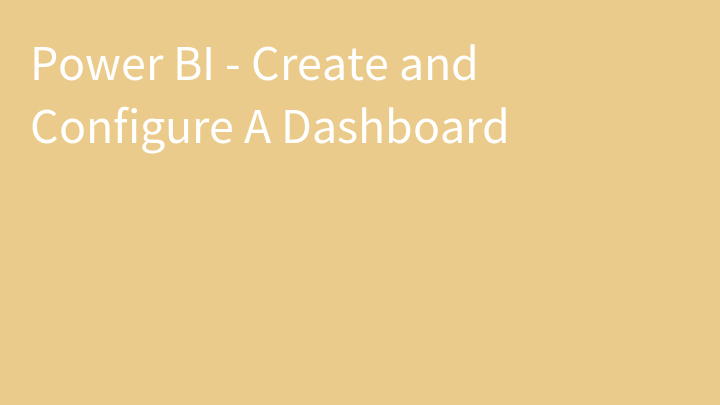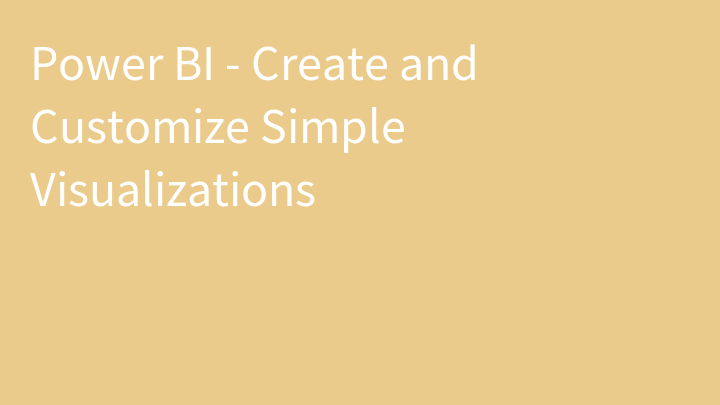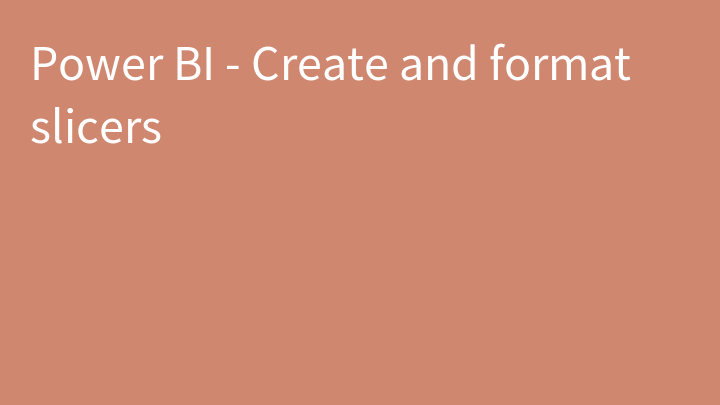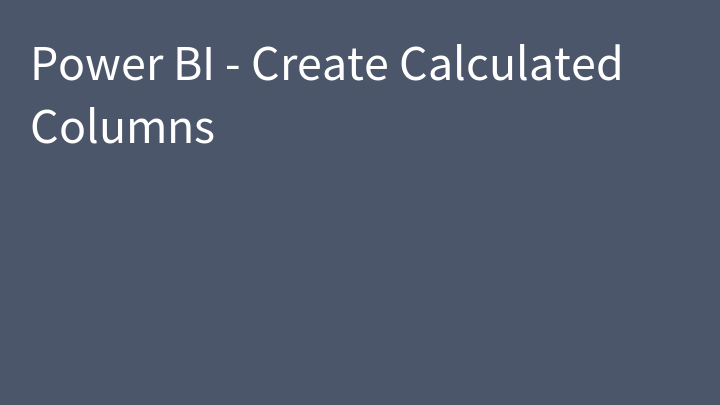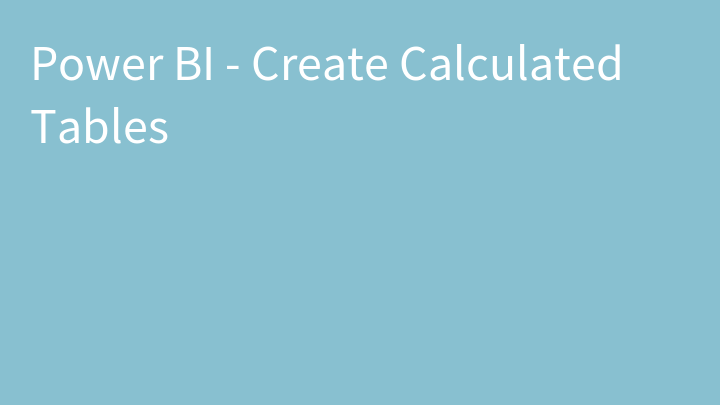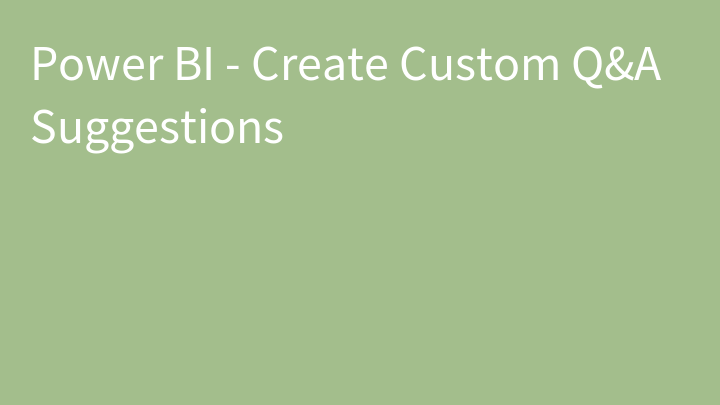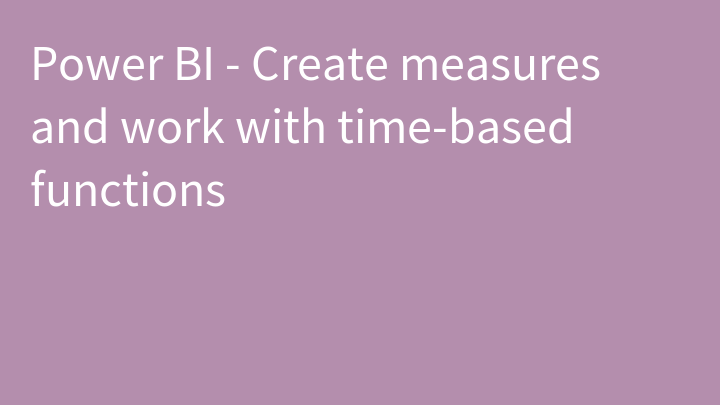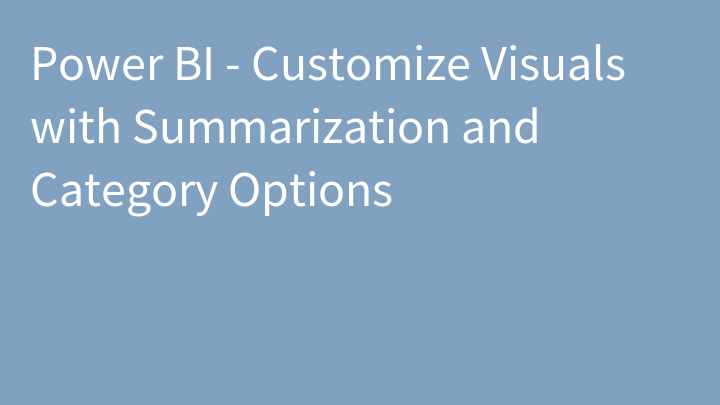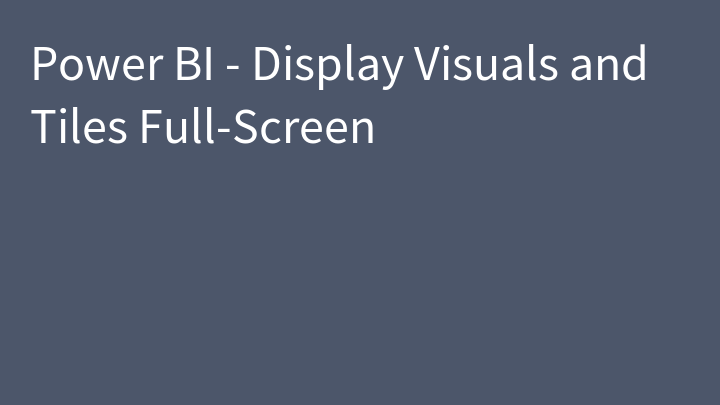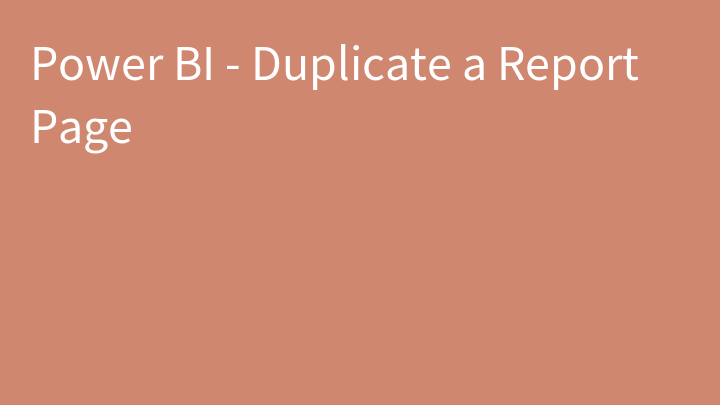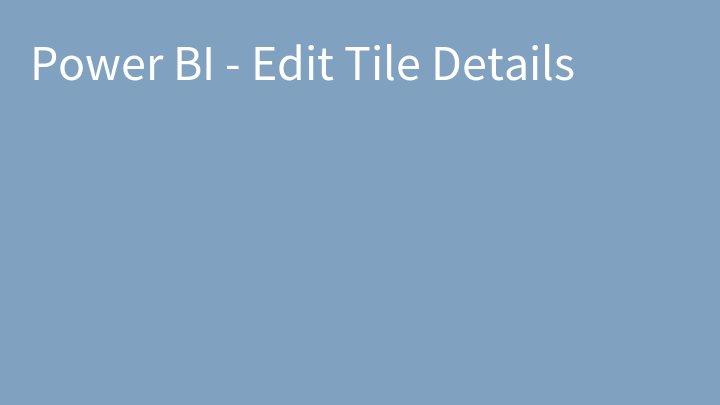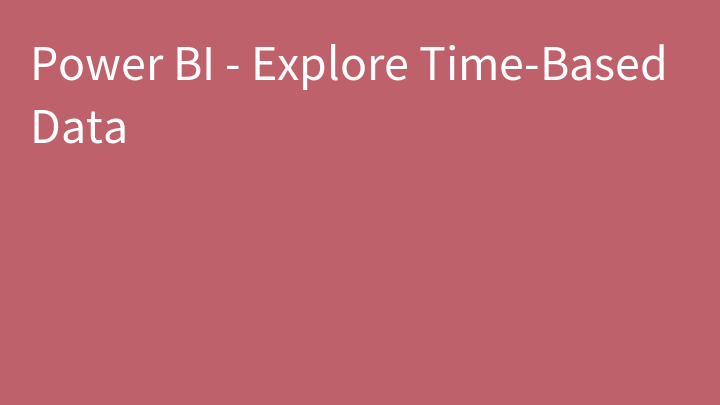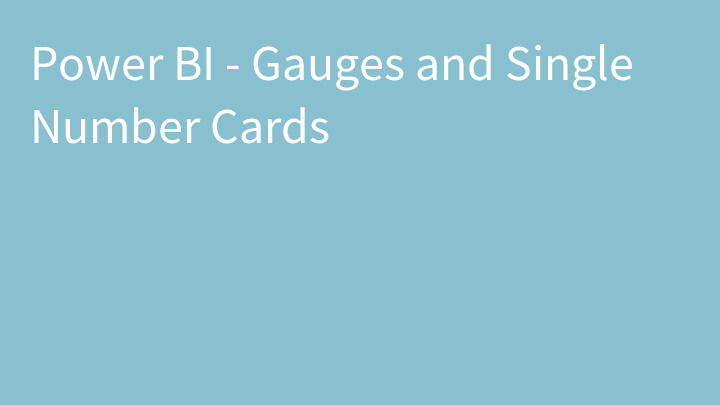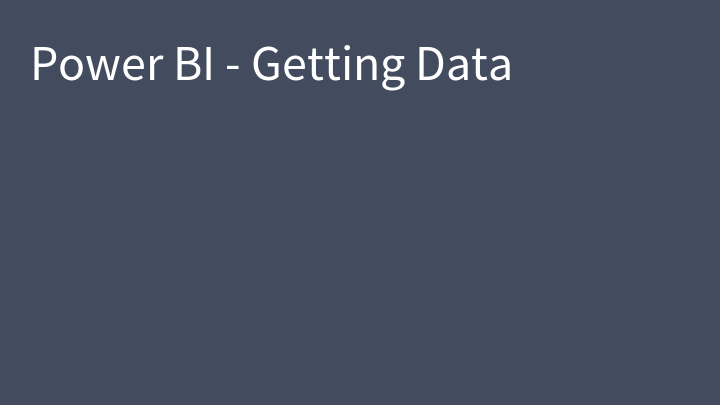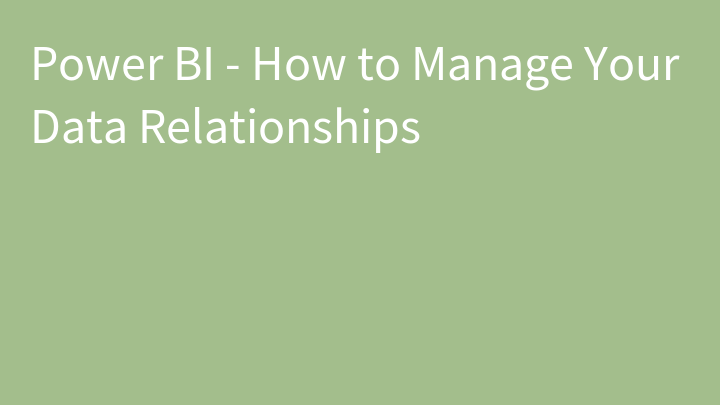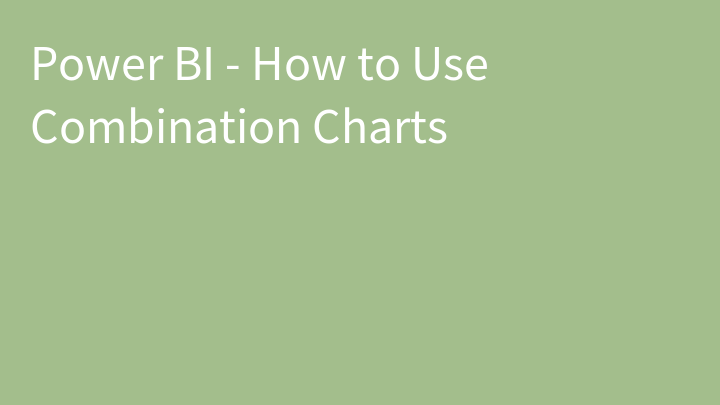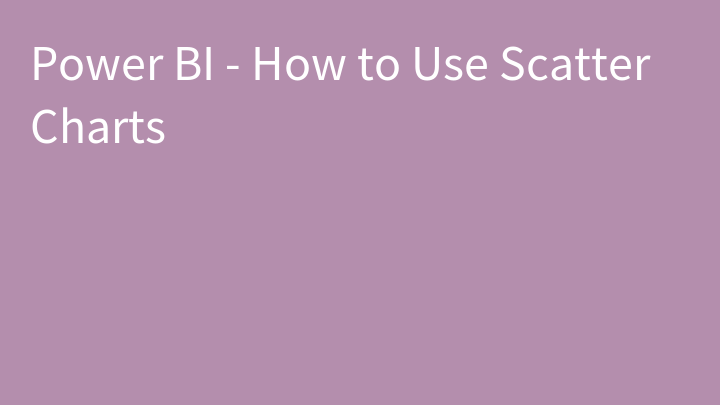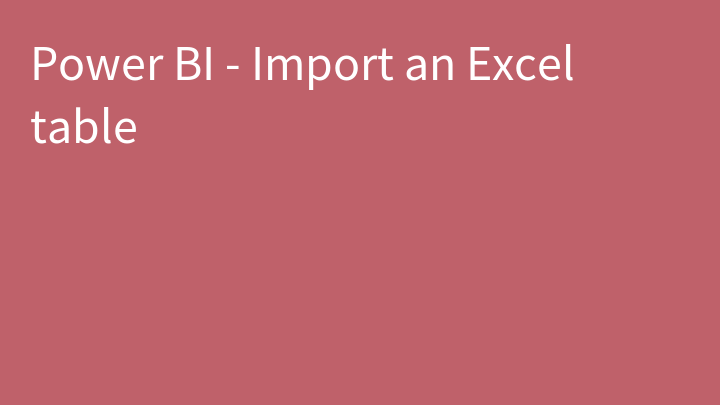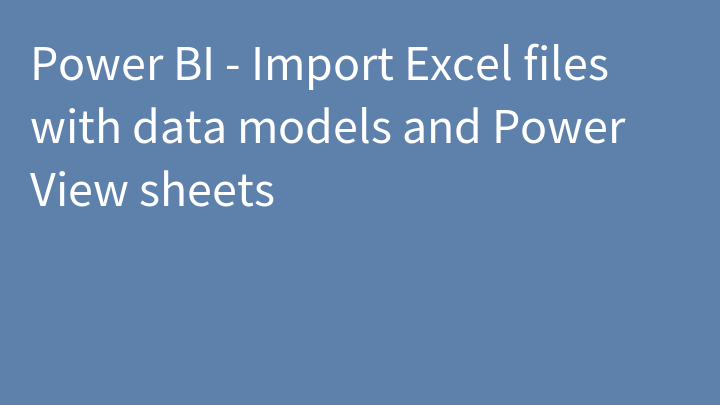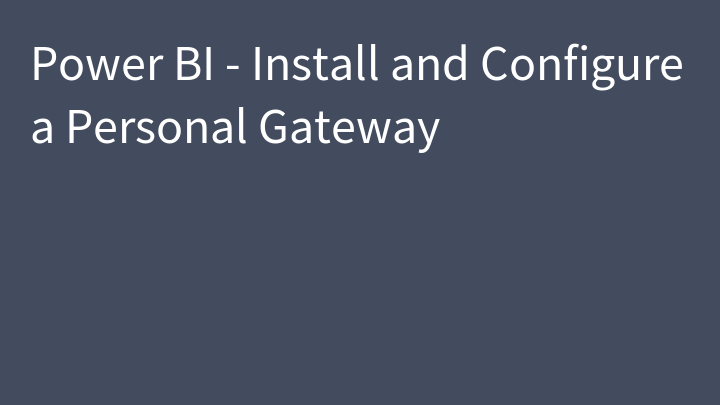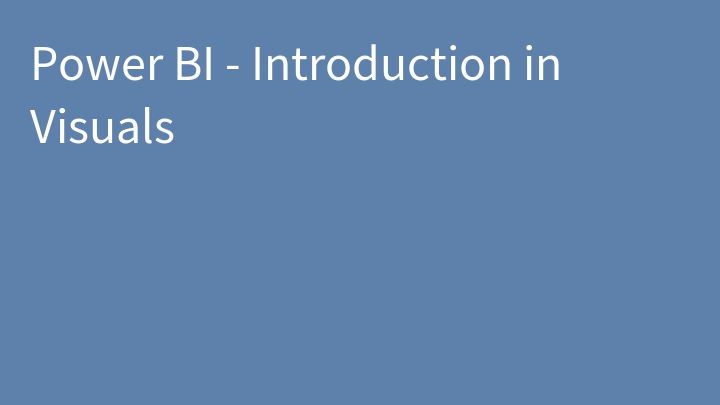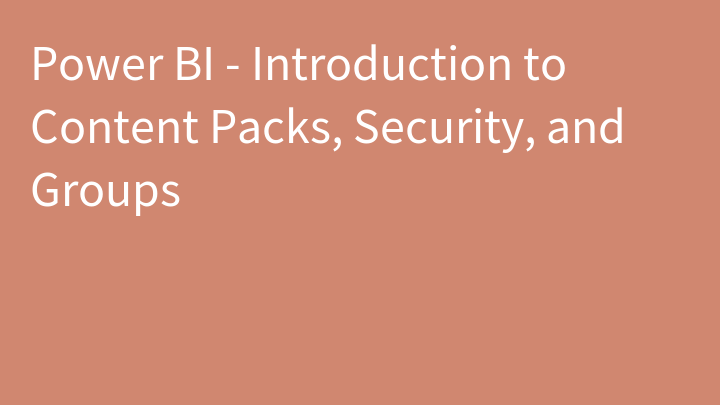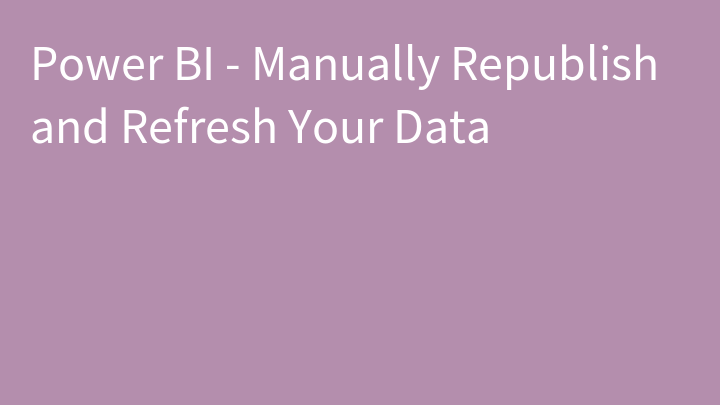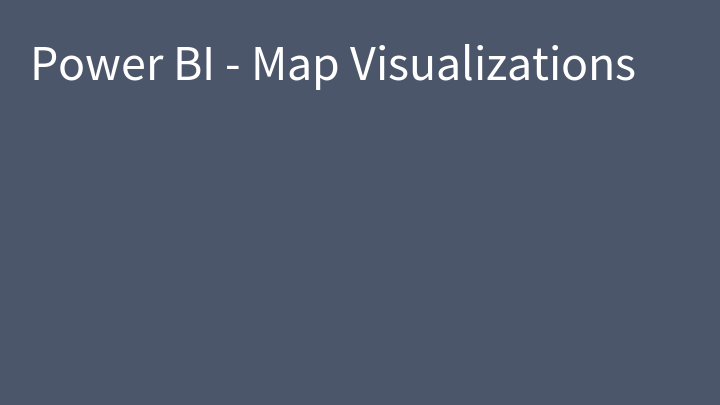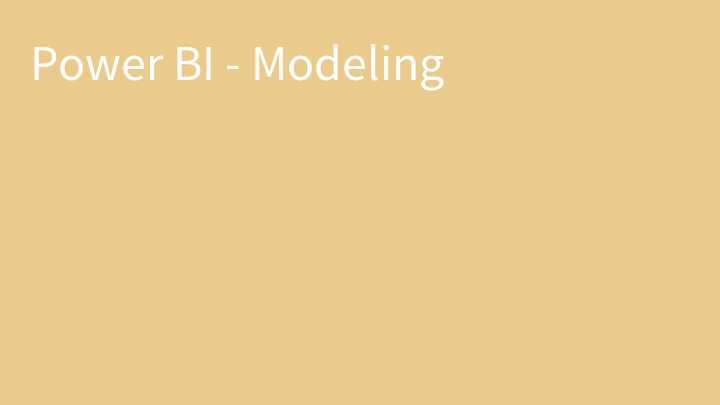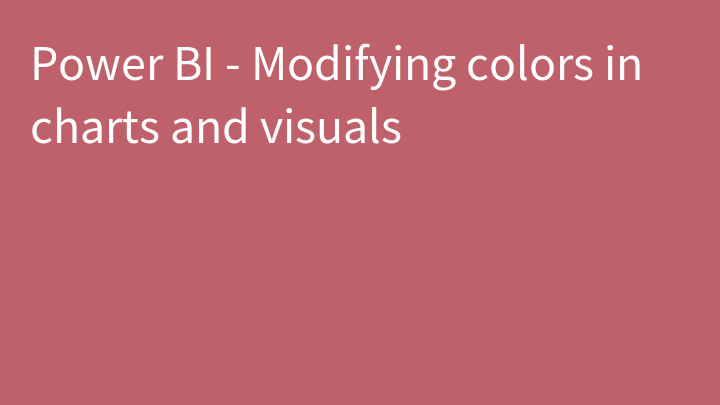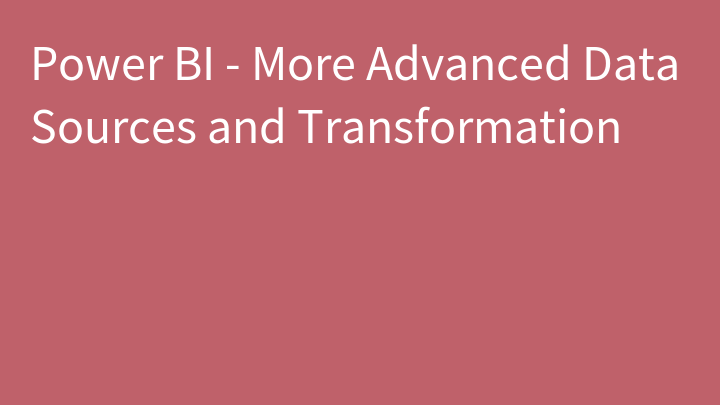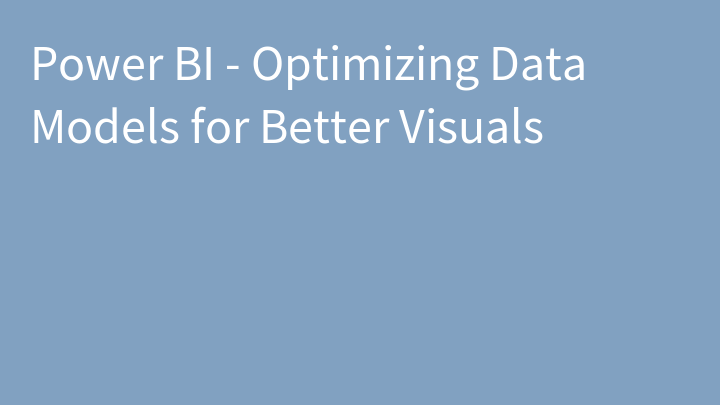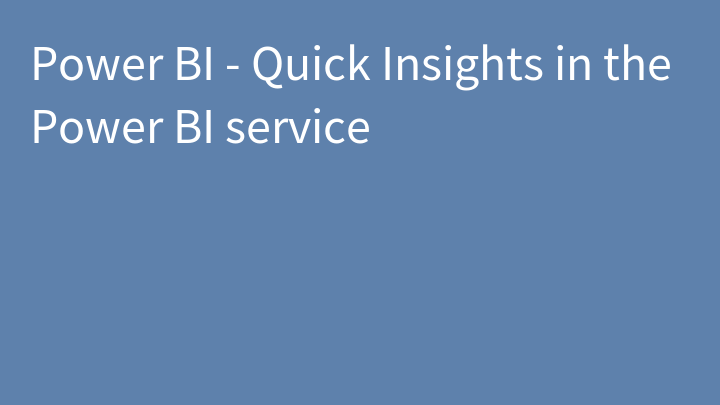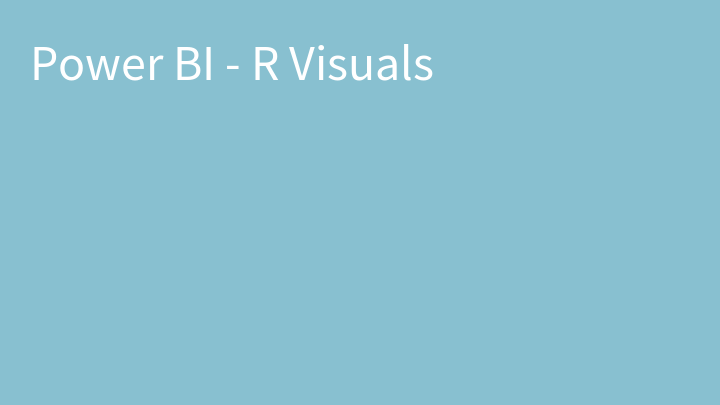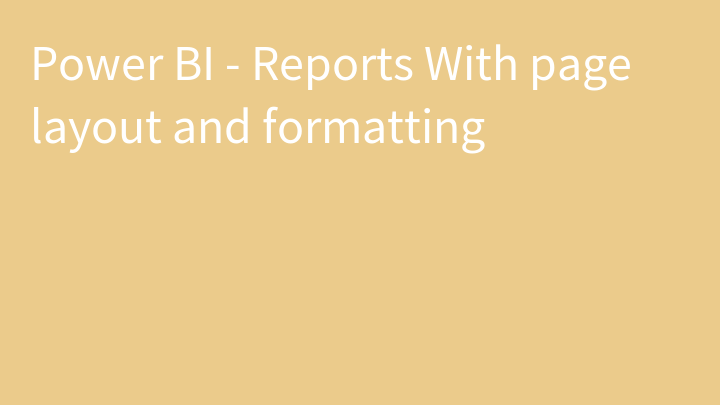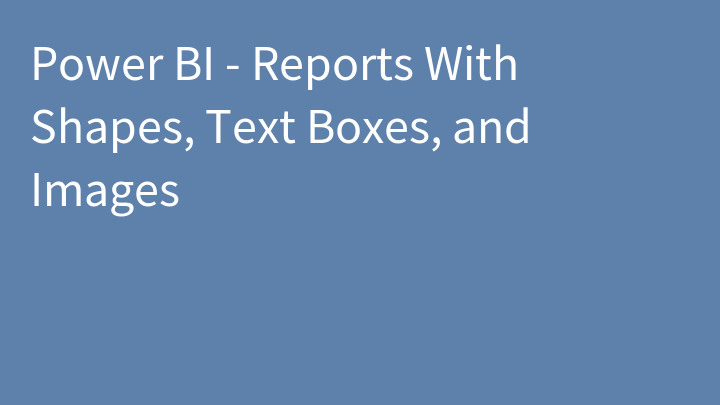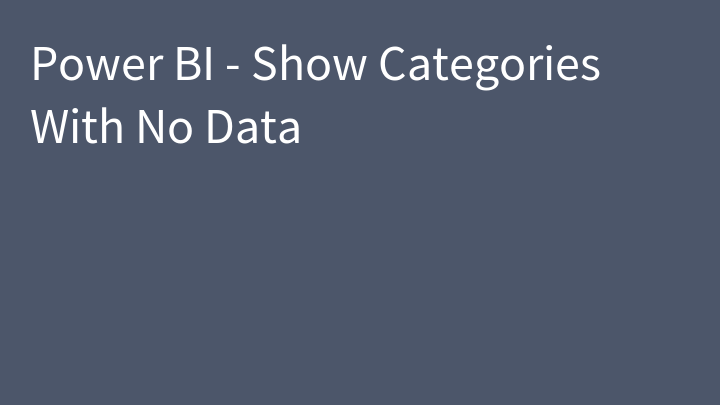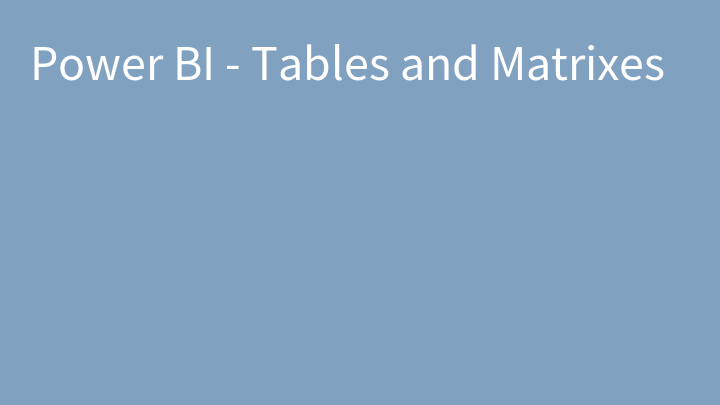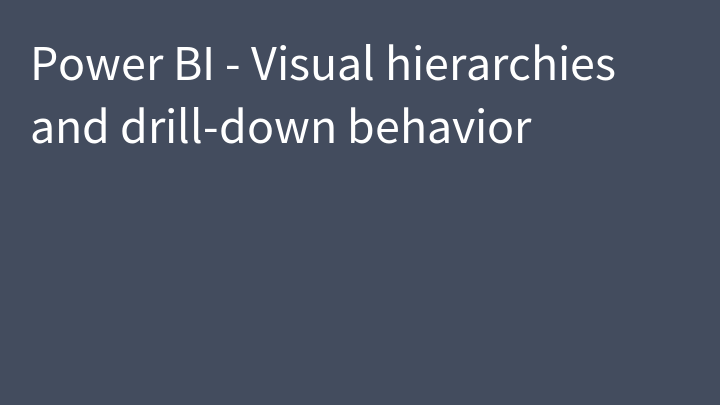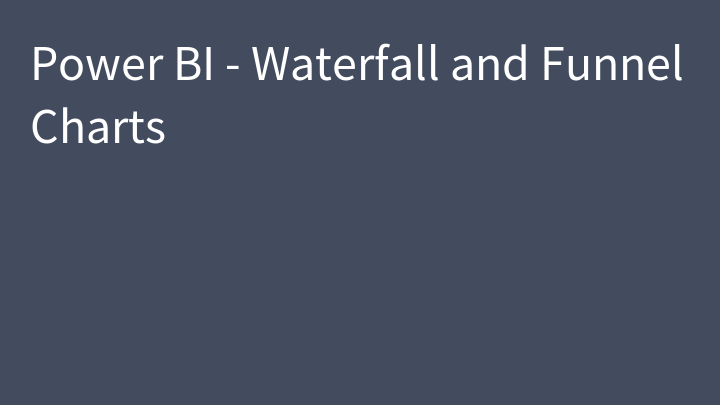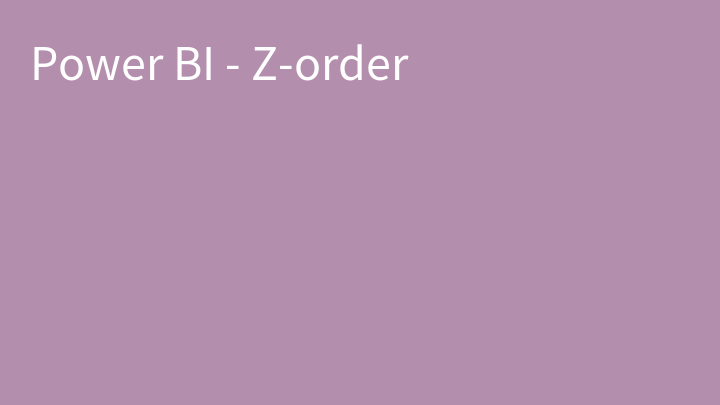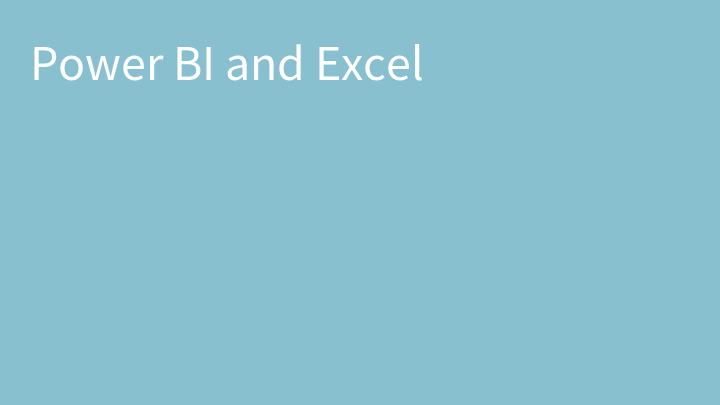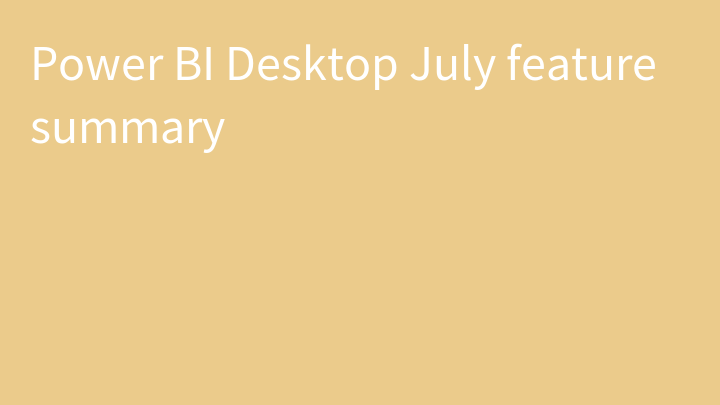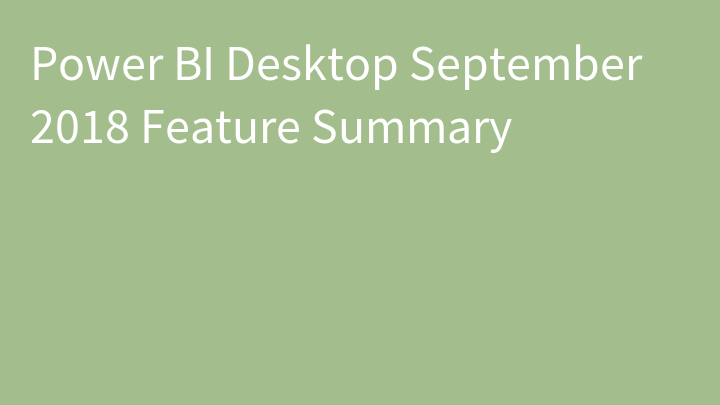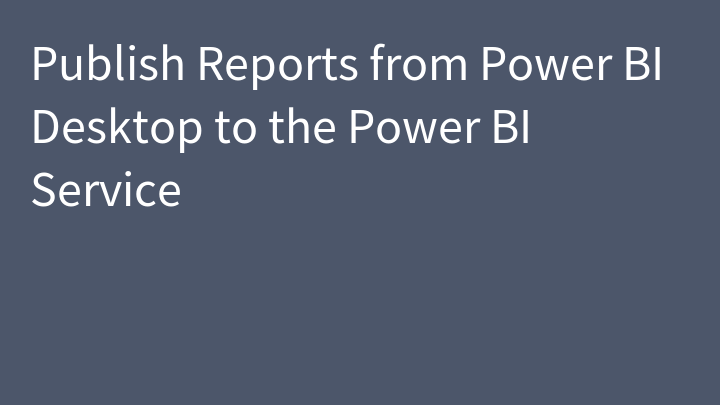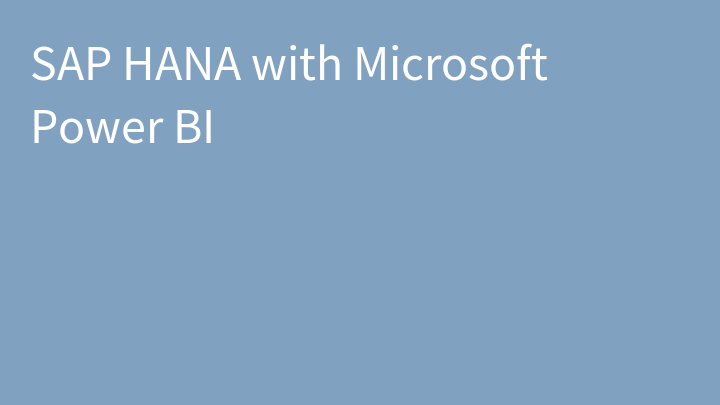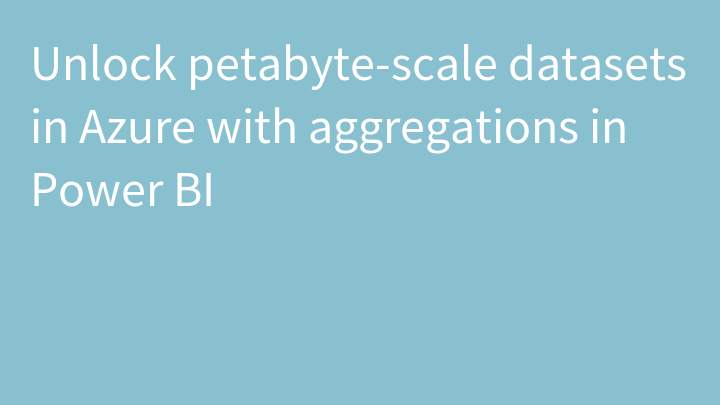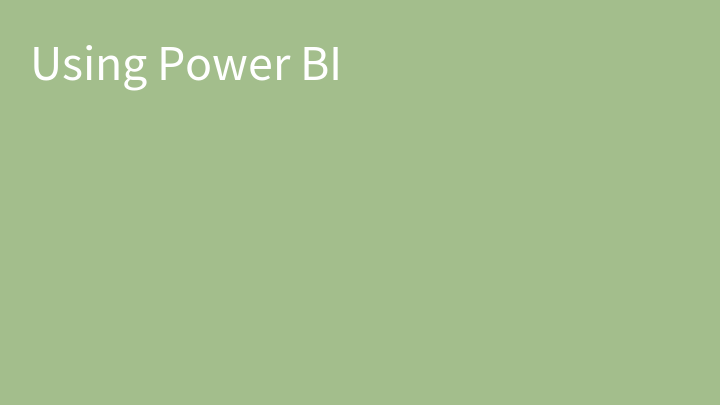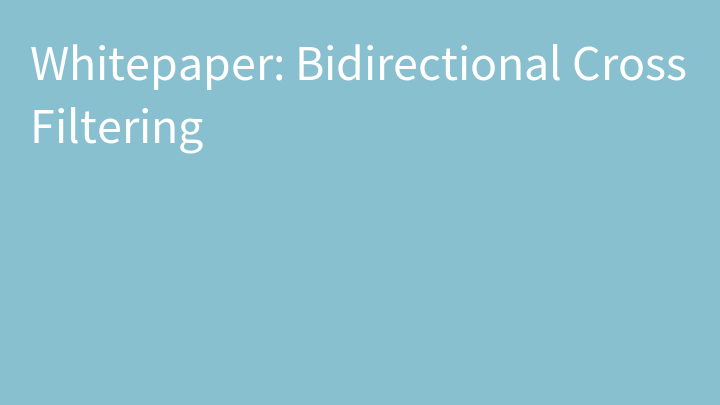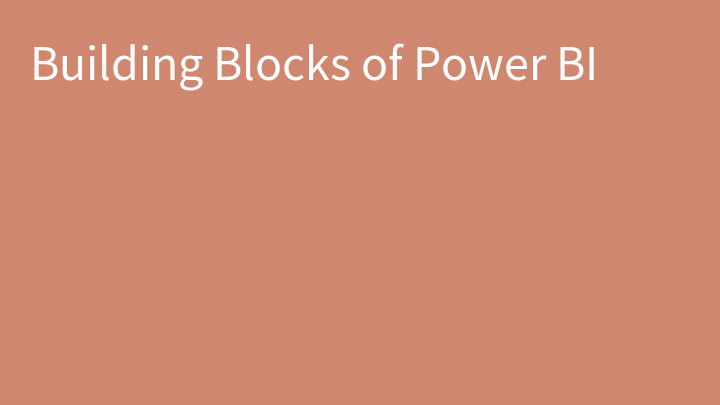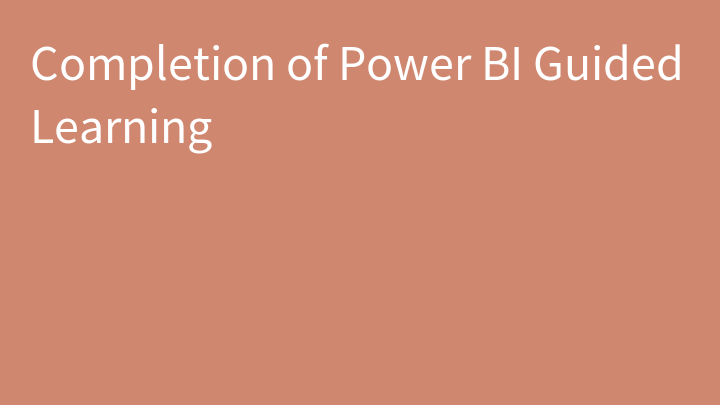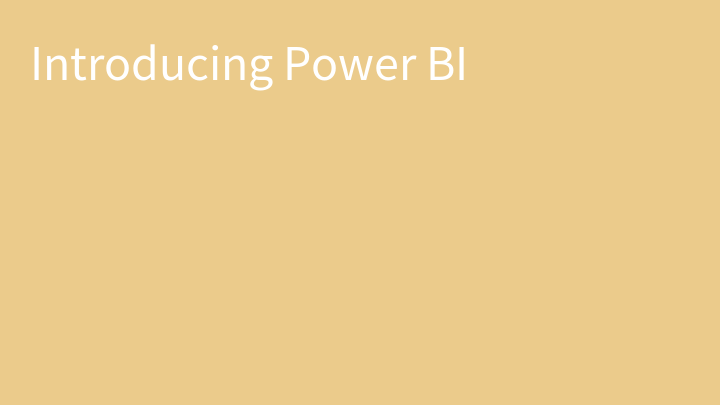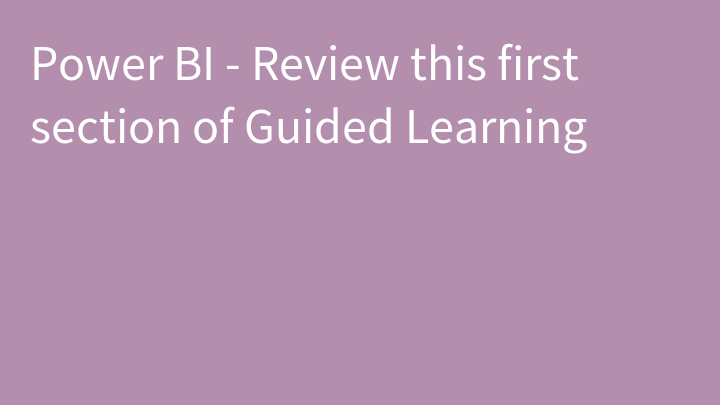Microsoft Power BI - Schulungen, Online Kurse, Experten, Community
Microsoft Power BI Definition
Power BI ist ein cloudbasierter Analysedienst, der Ihnen eine übersichtliche Darstellung Ihrer wichtigsten Geschäftsdaten bereitstellt. Überwachen Sie die Integrität Ihres Unternehmens mit einem aktuellen Dashboard, erstellen Sie umfassende interaktive Berichte mit Power BI Desktop, und greifen Sie unterwegs mithilfe von systemeigenen Power BI Mobile-Apps auf Ihre Daten zu.
Microsoft Power BI Schulungen
Getting Data with Power BI
Lernplan |
Englisch |
Anspruch
Welcome to the second section in this Guided Learning course for Power BI, called Getting Data. This section looks at the many data-centric features and tools of Power BI, focusing on Power BI Desktop. Many of these tools also apply to the Power BI service, so you're doing...
Getting Started with Power BI
Lernplan |
Englisch |
Anspruch
Welcome to Guided Learning for Power BI. This self-paced online course explains Power BI in a sequential way, so you can build your knowledge from the ground up. The course is designed to provide guidance in understandable chunks, with logical flow that helps you absorb...
Guided Learning for Power BI
Lernplan |
Englisch |
Anspruch
Start your learning journey through Power BI with this sequenced collection of courses, and understand the extensive and powerful capabilities of Power BI. 1. Getting Started with Power BI 2. Getting Data with Power BI 3. Power BI - Modeling 4. Power BI - Visualizations 5....
Power BI - Exploring Data
Lernplan |
Englisch |
Anspruch
Welcome to the Exploring Data section of the Guided Learning course for Power BI. Now that you know about Power BI Desktop, and how to get and visualize data, you're ready to explore data in the Power BI service.
Power BI - Modeling
Lernplan |
Englisch |
Anspruch
Power BI Desktop can connect to a whole range of data sources, including on-premises databases, Excel workbooks, and cloud services. Currently, over 59 different cloud services such as GitHub and Marketo have specific connectors, and you can connect to generic sources through...
Power BI - Publishing and Sharing
Lernplan |
Englisch |
Anspruch
Welcome to the Publishing and Sharing section of the Guided Learning course for Power BI. Now that you've learned how Excel and Power BI work seamlessly together, and you've learned all about the visuals you can create in reports and dashboards, you likely want to share them...
Power BI - Visualizations
Lernplan |
Englisch |
Anspruch
Welcome to the Visualizations section of the Guided Learning course for Power BI. Get ready for a fun, interesting, and enlightening tour of the many, many visualizations Power BI has to offer. And this isn't all of them - there are more visualizations coming all the time!
Power BI and Excel
Lernplan |
Englisch |
Anspruch
Welcome to the Power BI and Excel section of the Guided Learning course for Power BI. Chances are good that you've used Excel before. Maybe you used Excel to create or view reports, or to build pie charts or other visuals. Or maybe you used Power Pivot or Power Query to build...
Datenanalyse mit Microsoft PowerPivot – Ein Vertiefungsworkshop
Classroom Schulung |
Deutsch |
Anspruch
In diesem Vertiefungs-Kurs lernen Sie den grundsätzlichen Umgang mit PowerPivot kennen.
Datenexploration mit Microsoft PowerQuery – Ein Vertiefungsworkshop
Classroom Schulung |
Deutsch |
Anspruch
In diesem Vertiefungs-Workshop lernen die Teilnehmer den grundsätzlichen Umgang mit PowerQuery anhand praktischer Übungen zu unterschiedlichen Fragestellungen.
Datenvisualisierung mit Microsoft PowerView und PowerMap – Ein Vertiefungsworkshop
Classroom Schulung |
Deutsch |
Anspruch
In diesem Vertiefungs-Kurs lernen Sie den grundsätzlichen Umgang mit PowerView und PowerMap, zur Erstellung aussagekräftiger Visualisierungen, kennen.
DAX - Die Programmiersprache von Power BI, Analysis Services und Power Pivot für Excel
Classroom Schulung |
Deutsch |
Anspruch
Nach Abschluss dieses Schulungsprogramms sind die Teilnehmenden in der Lage, effektiv mit Data Analysis Expressions (DAX) zu arbeiten. Sie beherrschen eigenständig Berechnungen und können komplexe Kalkulationen definieren, die gezielt für die Integration in Berichte...
DAX – Fast Track
Classroom Schulung |
Deutsch |
Anspruch
In diesem Kurs erhalten Sie schnellen und kompakten Einstieg in die Abfragesprache DAX (Data Analysis Expressions).
Die "Power Tools" von Microsoft – Ein Überblick
Classroom Schulung |
Deutsch |
Anspruch
In diesem Kurs erhalten Sie einen Überblick über die umfangreichen Möglichkeiten von Microsoft zur Erkundung, Analyse und Visualisierung von Daten und den ihnen zugrundeliegendenen Zusammenhänge.
DP-500 Designing and Implementing Enterprise-Scale Analytics Solutions Using Microsoft Azure and Microsoft Power BI (DP-500T00)
Classroom Schulung |
Deutsch |
Anspruch
Dieser Kurs behandelt Methoden und Vorgehensweisen für die Durchführung komplexer Datenanalysen im größeren Maßstab. Die Teilnehmer bauen auf bereits vorhandene Analyseerfahrung auf und lernen, eine Datenanalyseumgebung zu implementieren und zu verwalten, Daten abzufragen...
Eventverarbeitung und RealTime BI Überblick
Classroom Schulung |
Deutsch |
Anspruch
In diesem Kurs erhalten Sie einen Einblick in die Grundlagen sowie Zusammenhänge von Eventverarbeitung und RealTime BI.
Excel Power-Query: komplexe Abfragen ohne Programmierung
Classroom Schulung |
Deutsch |
Anspruch
Die Teilnehmer erhalten eine Einführung in das Excel-BI-Profi-Tool Power Query. Dabei lernen sie das Generieren von Abfragen ohne Code-Verwendung in Excel und Erstellung von anspruchsvollen Reports und Visualisierungen. Zum Abschluss gibt es viele Übungen und zahlreiche...
MOC 20779 Analyzing Data with Excel
Classroom Schulung |
Deutsch |
Anspruch
In diesem Kurs lernen die Teilnehmer BI-Techniken zur Excel-Datenanalyse hinzuzufügen. Dabei verwenden Sie unter anderem Pivot Charts, das Excel-Datenmodell und Power BI.
PL-300 Microsoft Power BI Data Analyst (PL-300T00)
Classroom Schulung |
Deutsch |
Anspruch
In dem Seminar PL-300 Microsoft Power BI Data Analyst (PL-300T00) werden die etlichen Methoden und Best Practices erörtert, die den geschäftlichen und technischen Anforderungen für die Modellierung, Visualisierung und Analyse von Daten mit Power BI entsprechen. Die Schulung...
Power BI - Die cloudbasierte Komplettlösung für Self Service BI im Unternehmen
Classroom Schulung |
Deutsch |
Anspruch
Die Power-Add-Ins für Microsoft Excel erweitern Excel um mächtige Datenanalysen. Anwender nutzen die bekannte Oberfläche von Excel, um umfangreiche Datenmengen schnell in aussagekräftige Informationen und Visualisierungen umzuwandeln. Das neue eigenständige Tool Power BI...
Power BI für Self Service BI im Unternehmen – Ein Vertiefungs-Workshop
Classroom Schulung |
Deutsch |
Anspruch
In diesem Vertiefungs-Kurs lernen Sie die Gestaltungsmöglichkeiten für Self Service BI mit Hilfe von Microsoft Power BI kennen.
Reporting mit Power BI
Classroom Schulung |
Deutsch |
Anspruch
Dieses Seminar vermittelt wie Sie die Werkzeuge von Power BI (vor allem Power BI Desktop) effektiv Einsetzen können. Anschließend sind Sie in der Lage eigene Datenquellen anzubinden und eigene Reports zu gestalten.
Der Microsoft Power BI Stack (30. März 2016)
Webcast |
Deutsch |
Anspruch
Power BI wandelt die Daten Ihres Unternehmens in ansprechende visuelle Darstellungen um, d.h. mit Power BI können Sie Ihre Daten sammeln, strukturieren und das Augenmerk auf die für Sie wichtigsten Punkte legen. Mit Power BI steht Ihnen eine umfassende...
A quick look at the Power BI service
Video |
Englisch |
Anspruch
The previous topic introduced you to Power BI Desktop. As we learned, the common flow of work in Power BI is to create a report in Power BI Desktop, publish it to the Power BI service, then share it with others so they can view it in the service or on a mobile app. Some people...
Azure Stream Analytics and Power BI
Video |
Englisch |
Anspruch
Microsoft hat am 21.04.2016 die Verfügbarkeit der Integration zwischen Azure Stream-Analytics und Power-BI bekannt gegeben. Damit können jetzt interaktive Echtzeit-Dashboards erstellen werden. Azure Stream-Analytics ist ein Azure-Service, der die Echtzeit-Verarbeitung...
Building Power BI custom visuals that meet your app needs
Video |
Englisch |
Anspruch
Ihnen ist vermutlich bekannt, dass Power BI Entwicklern erleichtert mächtige, angepasste Visualisierungen zu erstellen, für die einzigartigen Anforderungen Ihrer Applikation. In diesem Video, werden die Kernkonzepte der Erstellung von Power BI mit angepassten Visuals...
Connect to a content pack from a group in Power BI
Video |
Englisch |
Anspruch
In previous lessons, we already created a content pack and a group. In this lesson, we're going to create an instance of the content pack for everyone in the group.
Connect to Data Sources in Power BI Desktop
Video |
Englisch |
Anspruch
Power BI Desktop can connect to a whole range of data sources, including on-premises databases, Excel workbooks, and cloud services. Currently, over 59 different cloud services such as GitHub and Marketo have specific connectors, and you can connect to generic sources through...
Create a content pack in Power BI
Video |
Englisch |
Anspruch
In this lesson, we create a content pack with existing artifacts we already have in Power BI, and then share those with colleagues.
Data Visualizations with Power BI in Excel 2013
Video |
Englisch |
Anspruch
Need help making sense of tons of information? Are you interested in data visualization? Access to business intelligence (BI) has become a priority for many companies. Power BI in Excel 2013 provides an expansive set of features that enable dynamic reports and presentations of...
DAX 101
Video |
Englisch |
Anspruch
In diesem zweistündigen Video lernen Sie die Grundlagen der Programmiersprache Data Analysis Expressions (DAX) kennen. DAX ist eine neue Formelsprache, die Sie in PowerPivot-Arbeitsmappen verwenden können. DAX ist keine Teilmenge von MDX, sondern eine neue...
Edit a content pack in Power BI
Video |
Englisch |
Anspruch
In this lesson, we're going to edit the original content pack we created previously, and see how that updates the other people who've connected to it.
Excel data in Power BI summary
Video |
Englisch |
Anspruch
In this collection of topics, you learned how easy it is to leverage your existing Excel workbook files by uploading and exploring them in Power BI. You can upload Excel workbooks with simple tables or workbooks created with Excel's more advanced BI features like Power Pivot...
Export to Power BI from Application Insights
Video |
Englisch |
Anspruch
Get a rich dashboard showing the performance and usage of your live applications. Noam Ben Zeev, a Senior Software Engineering Manager on the Application Insights team, shows how to set up a continuous export pipeline from Application Insights to Power BI.
Getting Started With Power BI Desktop
Video |
Englisch |
Anspruch
In this topic of the Getting Started course, we take a closer look at how the first two parts of Power BI fit together: Create a report in Power BI Desktop, Publish the report in the Power BI service,
Introducing Power BI Mobile
Video |
Englisch |
Anspruch
See how the Power BI app lets you keep track of your data from anywhere
Microsoft Dynamics CRM Online Data & Power BI
Video |
Deutsch |
Anspruch
Produktivität ist ein elementarer Bestandteil jeder Business-Anwendung und besonders wichtig für Vertriebsorganisationen, bei denen Mitarbeiter schnell auf Kundenbedürfnisse reagieren müssen. Die Kombination aus Microsoft Dynamics CRM Online, Office 365 und...
Power BI - Clean and Transform Your Data With the Query Editor
Video |
Deutsch |
Anspruch
Power BI Desktop includes Query Editor, a powerful tool for shaping and transforming data so it's ready for your models and visualizations. When you select Edit from Navigator, Query Editor launches and is populated with the tables or other entities you selected from your data...
Power BI - Cleaning Irregularly Formatted Data
Video |
Englisch |
Anspruch
While Power BI can import your data from almost any source, its visualization and modeling tools work best with columnar data. Sometimes your data will not be formatted in simple columns, which is often the case with Excel spreadsheets, where a table layout that looks good to...
Power BI - Complex Interactions Between Visualizations
Video |
Englisch |
Anspruch
When you have multiple visualizations on the same report page, selecting a particular segment by clicking or using a slicer will affect all the visuals on that page. In some cases, though, you may want to slice only specific visuals. This is particularly true when using...
Power BI - Connect OneDrive for Business
Video |
Englisch |
Anspruch
Get seamless integration between Power BI and Excel when you save your Excel workbooks to OneDrive.
Power BI - Create and Configure A Dashboard
Video |
Englisch |
Anspruch
Discover how to create, configure and customize your Power BI dashboards
Power BI - Create and Customize Simple Visualizations
Video |
Englisch |
Anspruch
In this article you learn how to create new bar charts, pie charts, and treemaps, and customize them to suit your reports.
Power BI - Create and format slicers
Video |
Englisch |
Anspruch
Slicers are one of the most powerful types of visualizations, particularly as part of a busy report. A slicer is an on-canvas visual filter that lets anyone looking at a report segment the data by a particular value, such as by year or by geographical location.
Power BI - Create Calculated Columns
Video |
Englisch |
Anspruch
Creating calculated columns is a simple way to enrich and enhance your data. A calculated column is a new column that you create by defining a calculation that transforms or combines two or more elements of existing data. For example, you can create a new column by combining...
Power BI - Create Calculated Tables
Video |
Englisch |
Anspruch
Calculated tables are a function within DAX that allows you to express a whole range of new modeling capabilities. For example, if you want to do different types of merge joins or create new tables on the fly based on the results of a functional formula, calculated tables are...
Power BI - Create Custom Q&A Suggestions
Video |
Englisch |
Anspruch
Discover to add your own questions to the suggested Q&A input box prompts
Power BI - Create Groups
Video |
Englisch |
Anspruch
In this lesson, we start by creating a group. A group defines a set of users who have access to specific dashboards, reports, and data.
Power BI - Create measures and work with time-based functions
Video |
Englisch |
Anspruch
In Power BI, a defined calculation is called a measure. To create a measure, select New Measure from the Home tab. This opens the Formula bar where you can enter the DAX expression that defines your measure. As you type, Power BI suggests relevant DAX functions and data fields...
Power BI - Customize Visuals with Summarization and Category Options
Video |
Englisch |
Anspruch
Learn how to customize how Power BI summarizes and presents your numeric and location data
Power BI - Display Visuals and Tiles Full-Screen
Video |
Englisch |
Anspruch
Learn how to get a full-screen view of select report visuals and dashboard tiles
Power BI - Duplicate a Report Page
Video |
Englisch |
Anspruch
See how to duplicate a report page and save time on similar layouts
Power BI - Edit Tile Details
Video |
Englisch |
Anspruch
Learn how change a tile's details, such as title and link behavior
Power BI - Explore Time-Based Data
Video |
Englisch |
Anspruch
It's easy to analyze time-based data with Power BI. The modeling tools in Power BI Desktop automatically include generated fields that let you drill down through years, quarters, months, and days with a single click.
Power BI - Exploring Data
Video |
Englisch |
Anspruch
Welcome to the Exploring Data section of the Guided Learning course for Power BI. Now that you know about Power BI Desktop, and how to get and visualize data, you're ready to explore data in the Power BI service.
Power BI - Gauges and Single Number Cards
Video |
Englisch |
Anspruch
Generally, visualizations are used to compare two or more different values. However, sometimes when building reports you may want to track a just single Key Performance Indicator (KPI) or metric over time. The way to do this in Power BI Desktop is with a Gauge or single number...
Power BI - Getting Data
Video |
Deutsch |
Anspruch
Welcome to the second section in this Guided Learning course for Power BI, called Getting Data. This section looks at the many data-centric features and tools of Power BI, focusing on Power BI Desktop. Many of these tools also apply to the Power BI service, so you're doing...
Power BI - How to Manage Your Data Relationships
Video |
Englisch |
Anspruch
Power BI allows you to visually set the relationship between tables or elements. To see a diagrammatic view of your data, use the Relationship view, found on the far left side of the screen next to the Report canvas.
Power BI - How to Use Combination Charts
Video |
Englisch |
Anspruch
When you want to visualize two measures that have very different scales, such as revenue and units, a combination chart that shows a line and a bar with different axis scales is very useful. Power BI supports many different types of combination charts by default, including the...
Power BI - How to Use Scatter Charts
Video |
Englisch |
Anspruch
If you want to compare two different measures, such as unit sales verses revenue, a common visualization to use is a scatter chart.
Power BI - Import an Excel table
Video |
Englisch |
Anspruch
In this topic, we'll first take a look at how you can import an Excel workbook file containing a simple table from a local drive into Power BI. You'll then learn how you can begin exploring that table's data in Power BI by creating a report.
Power BI - Import Excel files with data models and Power View sheets
Video |
Englisch |
Anspruch
If you use any of Excel's advanced BI features like Power Query (called Get & Transform in Excel 2016), to query and load data, Power Pivot to create powerful data models, and Power View to create dynamic reports, you can import those into Power BI, too.
Power BI - Install and Configure a Personal Gateway
Video |
Englisch |
Anspruch
Watch and learn how to set up and configure a Personal Gateway, and automatically update your local data sources
Power BI - Integrate OneDrive for Business
Video |
Englisch |
Anspruch
Discover how to use the advanced collaboration tools of OneDrive for Business with your Power BI files
Power BI - Introduction in Visuals
Video |
Englisch |
Anspruch
Welcome to the Visualizations section of the Guided Learning course for Power BI. Get ready for a fun, interesting, and enlightening tour of the many, many visualizations Power BI has to offer. And this isn't all of them - there are more visualizations coming all the time!
Power BI - Introduction to Content Packs, Security, and Groups
Video |
Englisch |
Anspruch
Welcome to the Publishing and Sharing section of the Guided Learning course for Power BI., This section shows you just how easy it is to bring Excel workbooks into Power BI, and demonstrates that Power BI and Excel make a great partnership.
Power BI - Manually Republish and Refresh Your Data
Video |
Englisch |
Anspruch
See how to manually republish your dataset and report to the Power BI service
Power BI - Map Visualizations
Video |
Englisch |
Anspruch
Power BI has two different types of map visualizations: a bubble map that places a bubble over a geographic point, and a shape map that actually shows the outline of area you want to visualize.
Power BI - Modeling
Video |
Englisch |
Anspruch
This section shows you how to get your connected data ready for use, using Power BI Desktop. Often, you'll connect to more than one data source to create your reports, need all that data to work together. Modeling is how you get it there.
Power BI - Modifying colors in charts and visuals
Video |
Englisch |
Anspruch
There are many times when you might want to modify the colors used in charts or visuals. Power BI gives you lots of control over how colors are displayed. To get started, select a visual then in the Visualizations pane, click the paintbrush icon.
Power BI - More Advanced Data Sources and Transformation
Video |
Englisch |
Anspruch
In this article, we investigate some advanced data import and cleaning techniques for Power BI Desktop. Once you've shaped your data in Query Editor and brought it into Power BI Desktop, you can look at it in a few different ways. There are three views in Power BI Desktop:...
Power BI - More Space on Your Dashboard
Video |
Englisch |
Anspruch
See how to display your entire dashboard with Full Screen Mode
Power BI - Optimizing Data Models for Better Visuals
Video |
Englisch |
Anspruch
Imported data often contains fields that you don't actually need for your reporting and visualization tasks, either because it's extra information, or because that data is already available in another column. Power BI Desktop has tools to optimize your data, and make it more...
Power BI - Quick Insights in the Power BI service
Video |
Englisch |
Anspruch
When you're working with a dashboard, report, or dataset in the Power BI service, you can have Power BI look for quick insights into the data. In Power BI, from the Datasets section in the left pane, select the ellipses (the three dots) beside the dataset you're interested in....
Power BI - R Visuals
Video |
Deutsch |
Anspruch
With Power BI Desktop, you can perform analytical and statistical analysis and create compelling visuals by integrating with R. You can host those R visualizations within the Power BI Desktop report.
Power BI - Reports With page layout and formatting
Video |
Englisch |
Anspruch
Power BI Desktop gives you the ability to control the layout and formatting of your report pages, such as size and orientation.
Power BI - Reports With Shapes, Text Boxes, and Images
Video |
Deutsch |
Anspruch
Along with data-bound visuals, you can also add static elements such as text boxes, images, and shapes to improve the visual design of your reports
Power BI - Share Dashboards with your organization
Video |
Englisch |
Anspruch
Discover how to share dashboards with others in your organization
Power BI - Show Categories With No Data
Video |
Englisch |
Anspruch
See how to display empty columns in your visualizations
Power BI - Tables and Matrixes
Video |
Englisch |
Anspruch
In addition to an abundance of charts, Power BI Desktop also supports more tabular visualizations. In fact, when you grab a categorical field or text field and drag it onto the report canvas, you get a table of results by default. You can scroll up and down through the table,...
Power BI - Visual hierarchies and drill-down behavior
Video |
Englisch |
Anspruch
When you add a date field to a visual in the Axis field bucket, Power BI automatically adds a time hierarchy that includes Year, Quarter, Month and Day. By doing this, Power BI allows your visuals to have time-based interaction with those viewing your reports, by letting users...
Power BI - Waterfall and Funnel Charts
Video |
Englisch |
Anspruch
Waterfall and funnel charts are two of the more interesting (and perhaps uncommon) standard visualizations that are included in Power BI. To create a blank chart of either type, select its icon from the Visualizations pane.
Power BI - Z-order
Video |
Englisch |
Anspruch
Learn how to control how your report elements overlap with each other with Z-order. When you have lots of elements on a report, Power BI lets you manage how they overlap with each other. How items are layered, or arranged on top of one another, is often referred to as the z-order.
Power BI and Excel
Video |
Englisch |
Anspruch
Welcome to the Power BI and Excel section of the Guided Learning course for Power BI.
Power BI Desktop July feature summary
Video |
Englisch |
Anspruch
REPORT VIEW: • Vordefinierte Table Styles • ShapeMap kann nun Custom Maps verwenden DATA CONNECTIVITY: Neue Data Connectors • Amazon Redshift (Import + DirectQuery) (Preview) • Impala (Import) (Preview) Verbesserung für bestehende Data Connectors:...
Power BI Desktop September 2018 Feature Summary
Video |
Englisch |
Anspruch
Here's the complete feature list: Dot plot - 0:30 Copy value and selection - 2:33 Built-in report themes - 6:02 Report page tooltips - 8:10 Accessibility - 9:30 Aggregations - 11:37 Horizon Chart - 23:08 Text Enhancer by MAQ Software - 24:42 Advance Card - 26:12 Multi KPI -...
Print and export Power BI dashboards
Video |
Englisch |
Anspruch
Sometimes you may want to bring a printed report or dashboard to a meeting, or so you can share it with others. With Power BI, there are a few days you can make printouts of your visuals.
Publish Reports from Power BI Desktop to the Power BI Service
Video |
Englisch |
Anspruch
Publishing your reports to the Power BI service is fast and easy. Once you've completed authoring your report in Power BI Desktop, just select the Publish button on the Home tab in Power BI Desktop, and the process begins.
SAP HANA with Microsoft Power BI
Video |
Englisch |
Anspruch
Mit dem Januar-Update 2016 von Power BI ist ein Konnektor für die Visualisierung von SAP HANA-Daten verfügbar. Damit können Anwender sich mit SAP HANA verbinden und interaktive Reports erstellen. Das Video gibt eine schnelle Einführung.
Serverless in Supply Chain - Leveraging App Insights and Power BI to build business dashboards
Video |
Englisch |
Anspruch
Shivaji zeigt, wie die aktive Application Insights-Abfrage exportiert und in Power BI Desktop verwendet wird. Beim Öffnen des Azure-Portals greift Shivaji den Application Insights-API-Schlüssel auf und verbindet die Power BI-Abfrage mit Application Insights, um die Daten...
Unlock petabyte-scale datasets in Azure with aggregations in Power BI
Video |
Englisch |
Anspruch
Christian Wade schließt sich Scott Hanselman an, um Ihnen zu zeigen, wie Sie Petabyte-Datensätze in Azure auf eine Weise freischalten können, die zuvor nicht möglich war. Erfahren Sie, wie Sie die Aggregationsfunktion in Power BI verwenden, um interaktive Analysen für Big...
Using Power BI
Video |
Englisch |
Anspruch
Now that you know the basics of Power BI, let’s jump into some hands-on experiences and a guided tour. Your video tour guide is Will Thompson, a Program Manager on the Power BI team at Microsoft. There are a few guest guides too, a little later on in the course. As Will...
E-Book: Data Protection Resources
Download |
Englisch |
Anspruch
Im Mai 2018 tritt das europäisches Datenschutzgesetz, die Datenschutz-Grundverordnung (DSGV), in Kraft. Die DSGVO schreibt Unternehmen, Regierungsbehörden, gemeinnützigen Organisationen und anderen Organisationen, die Waren und Dienstleistungen für Menschen in der...
kostenloses eBook: Introducing Microsoft Power BI
Download |
Englisch |
Anspruch
Das kostenlose eBook "Introducing Microsoft Power BI" gibt Ihnen eine gute Einführung in Microsoft Power BI. Es liefert Ihnen die Grundlagen, damit Sie bewerten können, wann und wie Power BI verwendet werden kann. Auf 175 Seiten beschreiben die Experten Alberto...
Whitepaper: Bidirectional Cross Filtering
Download |
Englisch |
Anspruch
Mit Bidirectional cross-filtering steht ein neues, interessants Feature im in Power BI Desktop zur Verfügung. Diese Funkltion gibt es auch in den SQL Server 2016 Analysis Services. Mit bidirektionalem Quer Filterung wird die Filterkontext zu einer zweiten Bezugstabelle...
Building Blocks of Power BI
Externer Link |
Englisch |
Anspruch
Everything you do in Power BI can be broken down into a few basic building blocks. Once you understand these building blocks, you can expand on each of them and begin creating elaborate and complex reports. After all, even seemingly complex things are built from basic building...
Completion of Power BI Guided Learning
Externer Link |
Englisch |
Anspruch
This is the last section (and the final topic) in the course, so if you went through all of these sections in order, take a moment to pat yourself on the back. Good job! You're now well versed in all these important concepts:
Introducing Power BI
Externer Link |
Englisch |
Anspruch
The course is designed to provide guidance in understandable chunks, with logical flow that helps you absorb concepts, details, and examples. It includes lots of visuals and videos to help you learn, too. This Guided Learning course contains many sections, and each section has...
Power BI - Review this first section of Guided Learning
Externer Link |
Englisch |
Anspruch
Let’s do a quick review of what we covered in this first section. Power BI is a collection of software services, apps, and connectors that work together to turn your data into interactive insights. You can use data from single basic sources, such as an Excel workbook, or...
Verwandte Themen zu Microsoft Power BI
Microsoft Power BI Community
Tausche Dich mit Mitgliedern und Experten zu Microsoft Power BI aus.
Free-for-all group designed to share knowledge and interesting bits with...
Power BI Community: Austausch, Support und Ressourcen für Power BI-Nutzer....
Data Warehouseing und Business Intelligence in Azure
In dieser Gruppe diskutieren wir über Einsatzszenarien, Technologien und...
Trainer und Experten zu Big Data und Data Science
In dieser Gruppe diskutieren wir "Dynamics 365", die erstmalige Integration...
In dieser Gruppen diskutieren wir Strategien, Prozesse und sinnvolle...